ArchiSuite Features
The goal of the ArchiSuite system is to facilitate and simplify the task of project management.
Features of Submittals
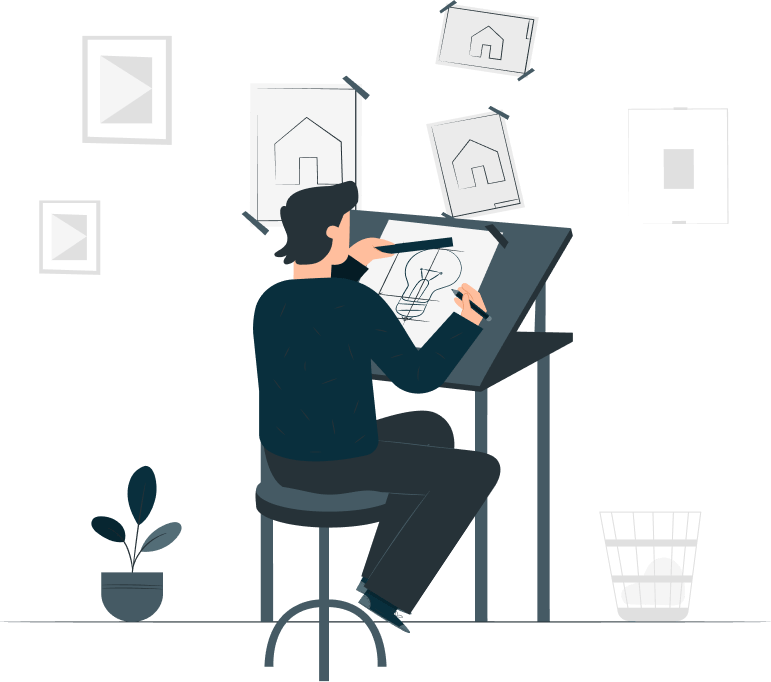

Drawing comments

Distribution
ArchiSuite Distribution Module
Teams
Register now and reserve your seat for this You can divide the organization’s engineers into teams, where each team has a leader, which provides you with obtaining report analyzes on the performance of each team, and you can increase the competition between the teams by announcing the most effective teams through these reports.
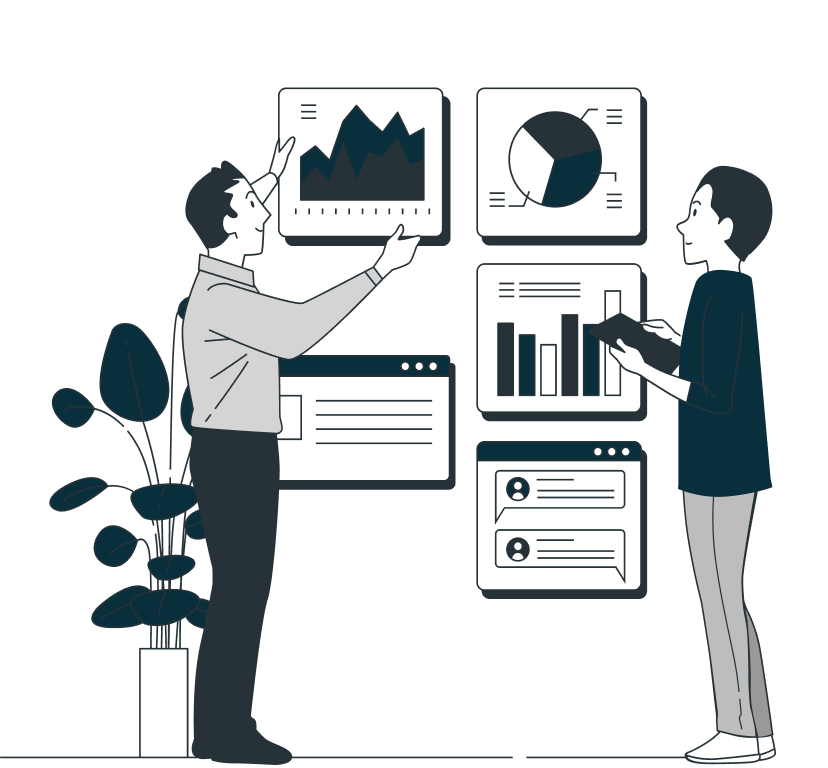

Data Files

Reports
BookSuite Reports & Statistics
BookSuite Reports & Statistics

Expantion
By following market needs, Book Suite reqularly gets new reports for each module to satisfy both our customers and market needs..

Exporting
Book Suite produces reports with different graphs & charts, but still you can export reports to MS Excel and PDF file formats.
Support
Implementation, Technical Support, & Training
To keep the Book Suite system one of the most powerful systems in the market, we always work on developing it automatically and adding new features. We also make sure that automatic updates are compatible with the client’s system. Our customers always ask us to update the system automatically, and we are always happy to listen to them, their needs, and opinions.

Technical Support
Free phone, whats app, and mail support.
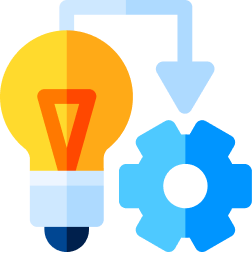
Implementation
One moment, and you are ready to go, no technician needed.

Training
Free training session for your team.

Updates
Book Suite provides Free Automatic updates.


















